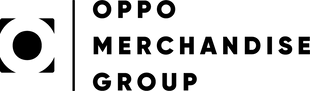CSV File Upload
Upload CSV File
Save time by uploading your order via a CSV file. Simply create and save the CSV, ensuring it has column titles that match below, and click the 'Upload CSV File' button.
We made it easy for you, and prepare a file that you can download here.
- Filter your excel file so you only see the items with available stock
- Fill in the desired quantities in the ‘qty’ column
- Delete the columns ‘NAME’, ‘EAN’ and ‘Available’
- Save it as a .csv file
- Go to cart and upload the document in My Order -> Options -> Upload CSV File
- Proceed to checkout and review the items you ordered
- Complete the order by selecting payment & shipment method